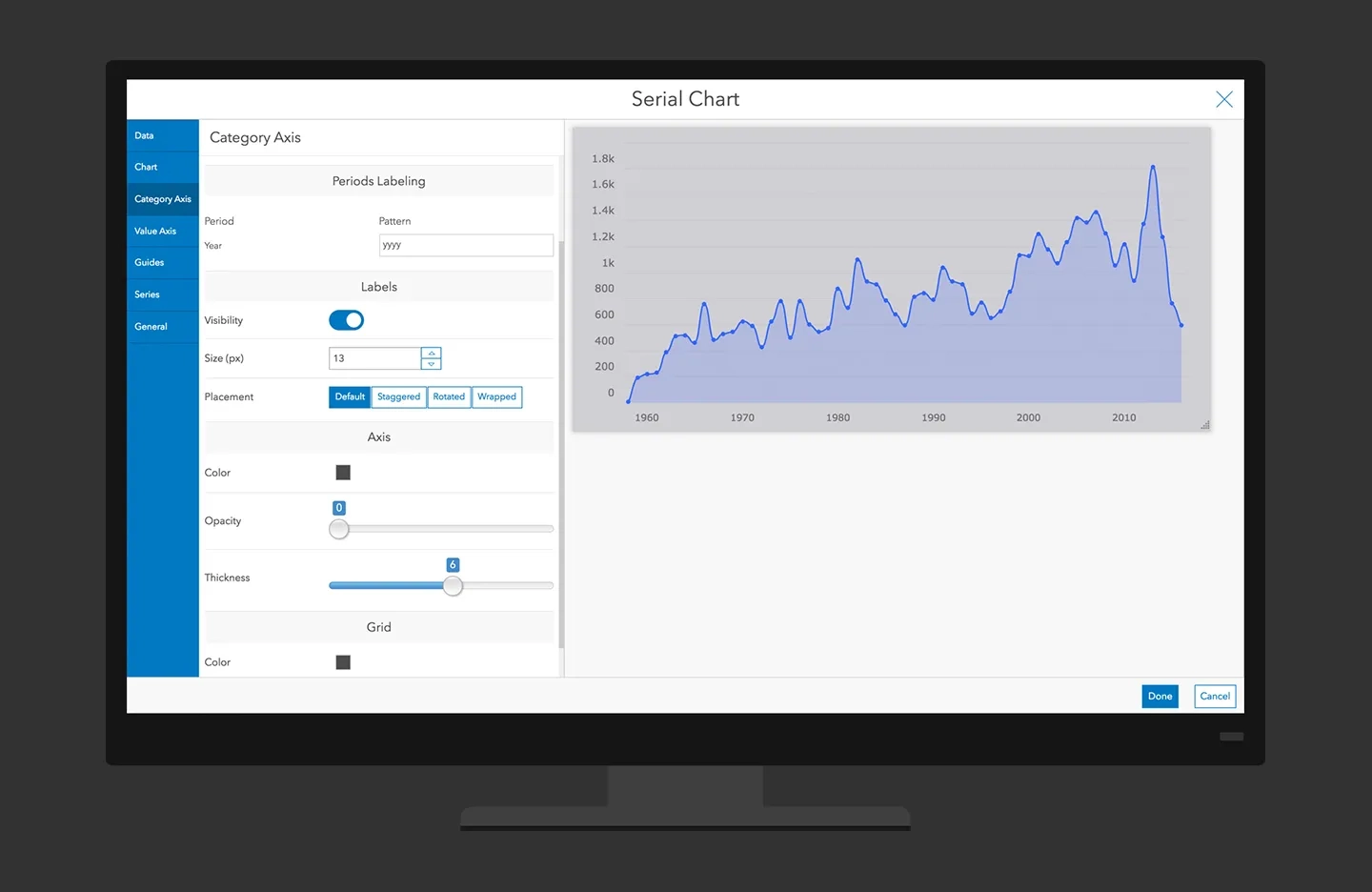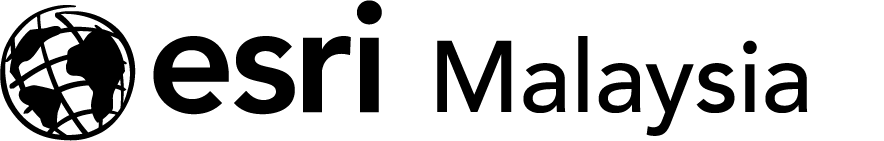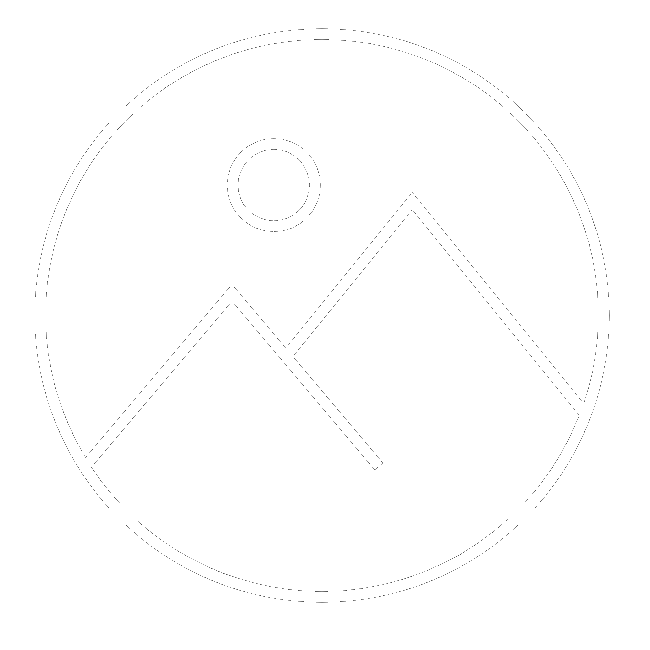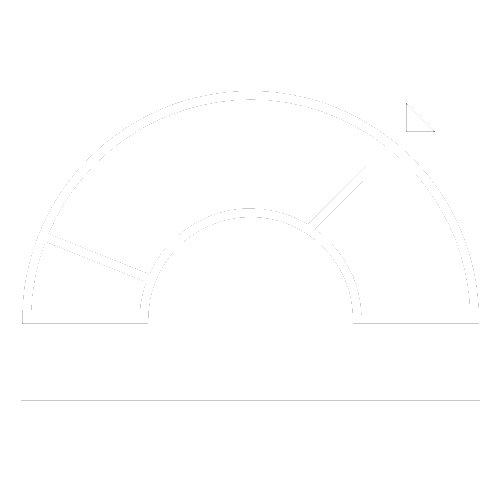ArcGIS Dashboards enables users to convey information by presenting location-based analytics using intuitive and interactive data visualisations on a single screen. Make decisions, visualise trends, monitor status in real time, and inform your communities. Tailor dashboards to your audience, giving them the ability to slice the data to get the answers they need.
Make better decisions with ArcGIS Dashboards
Monitor people, services, assets, and events in real time and on a single screen.
Why ArcGIS Dashboards?
Easy to understand
Dashboards are visual displays that present data in an easy-to-read format. All relevant information can be seen on a single screen, facilitating understanding quickly and easily.

Ready to use
Get started creating dashboards today with an app that features a robust suite of data visualisation tools, including maps, lists, charts, and gauges that are ready to use.
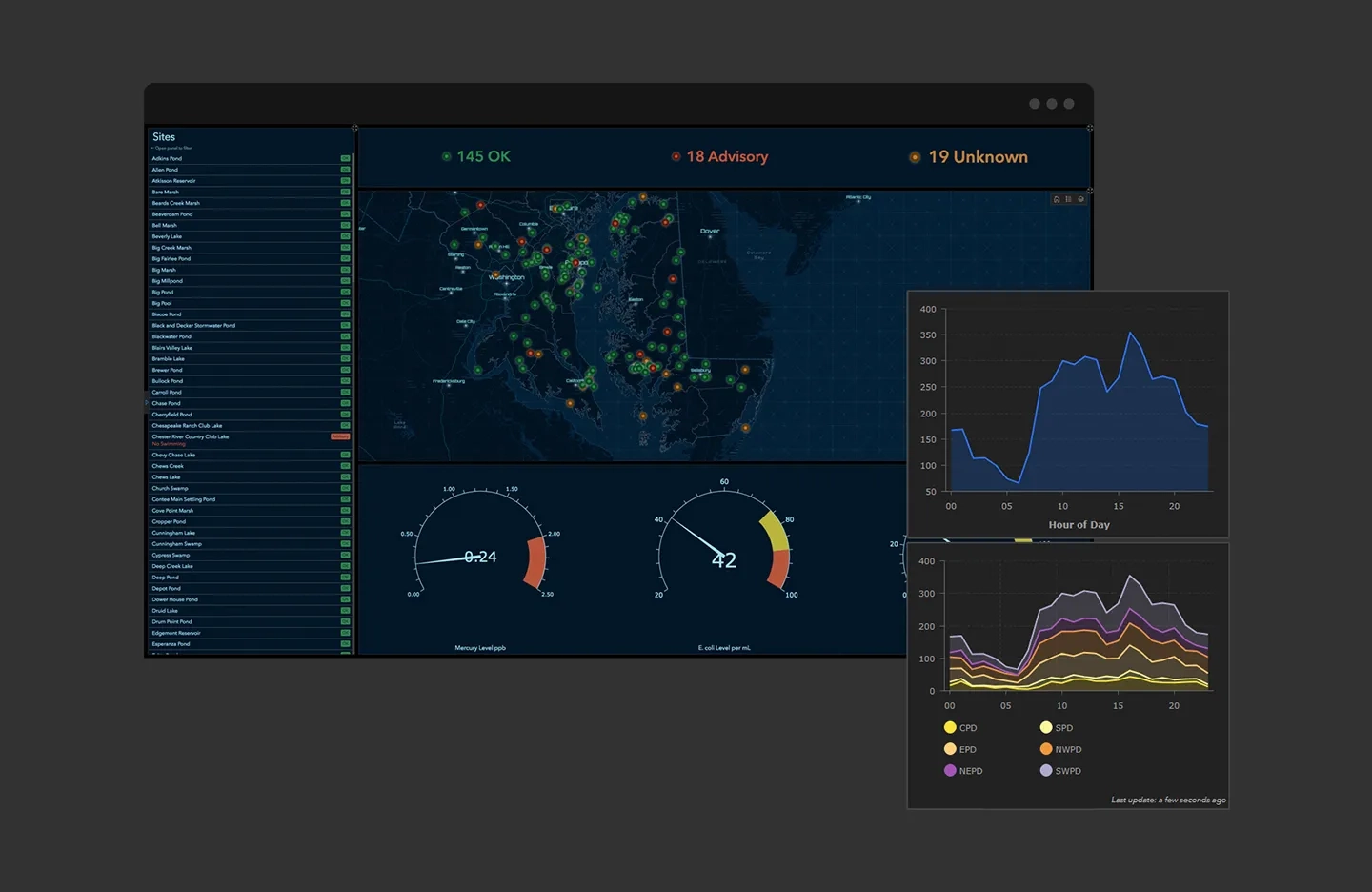
Interactive
Help your audience answer questions and solve problems by giving users a tool they can interact with. Dashboard elements are linked, providing dynamic results as users explore your data.
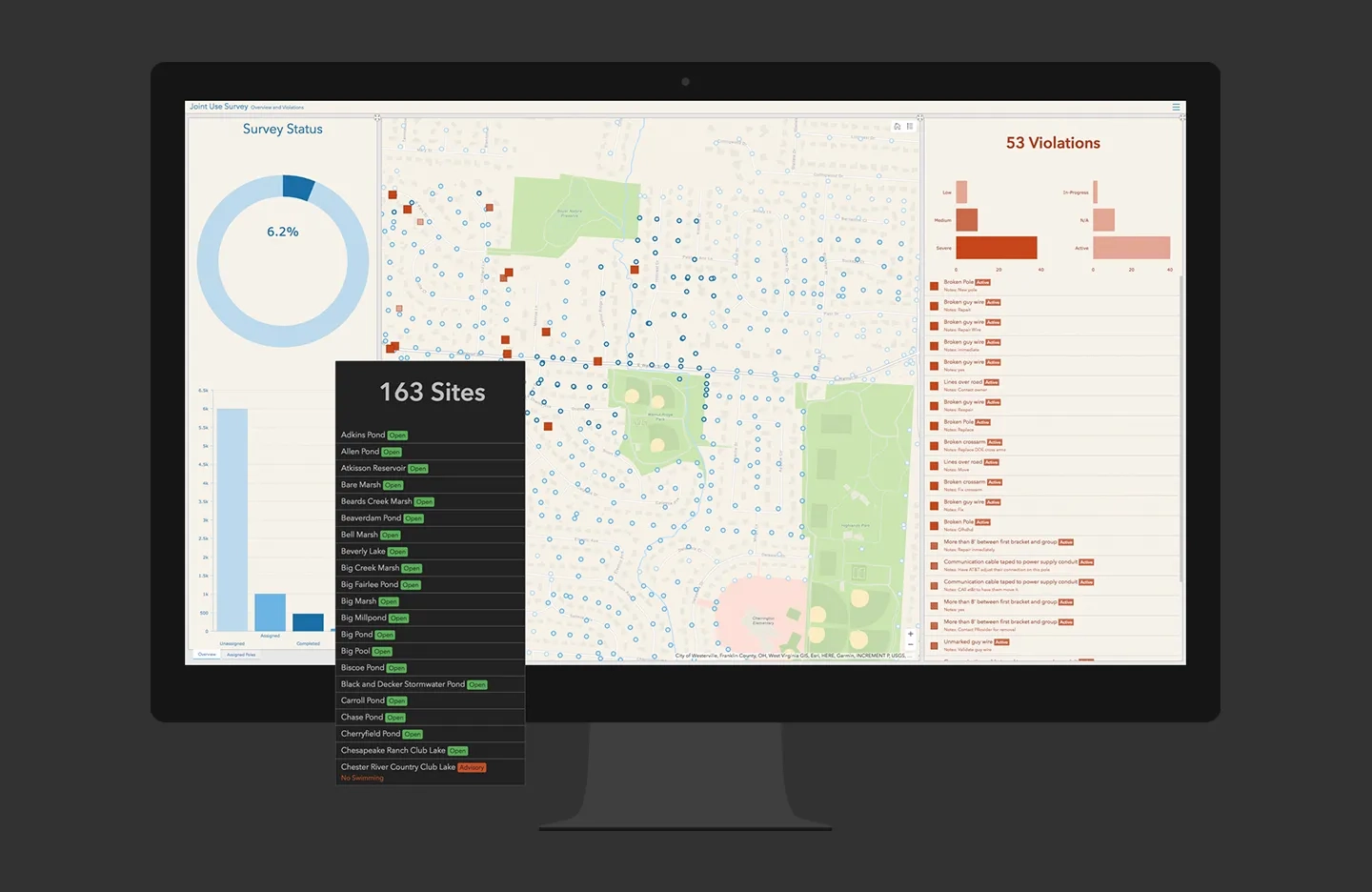
Real-time
Monitor, track and assess the critical factors for successful operations, even as a situation develops. Use data analytics to support strategic and tactical decisions across your organisation.

Configurable
Adapt dashboards to specific audiences, events, and situations. With multiple structure and design options, configuration is streamlined and straightforward.