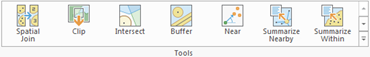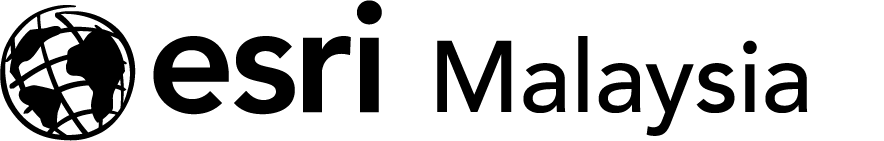Learn how to access analysis tools
Use the Analysis tab and Geoprocessing pane to find and run geoprocessing tools.
- On the Analysis tab in the Geoprocessing group, click the Tools button.
- The Geoprocessing pane appears.
- To find and run a geoprocessing tool, you can pick it from the Favourites list, the Toolboxes list, or search for the tool in the search box. Enter buffer in the search box to find the Buffer tool.
- Click the Buffer (Analysis) tool in the list of search results to open the Buffer tool in the Geoprocessing pane.
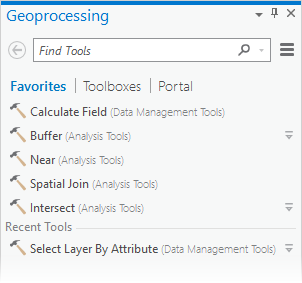
The Analysis ribbon tab's Tools gallery highlights many powerful and commonly-used spatial analysis tools in several categories. The Tools gallery only shows a few tools by default, but you can expand it or scroll through it to see more.