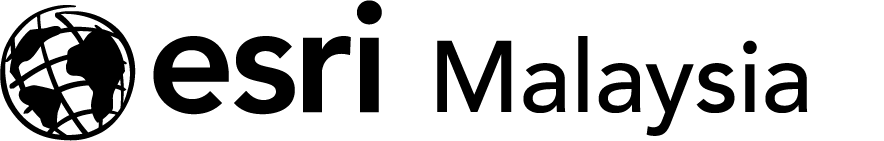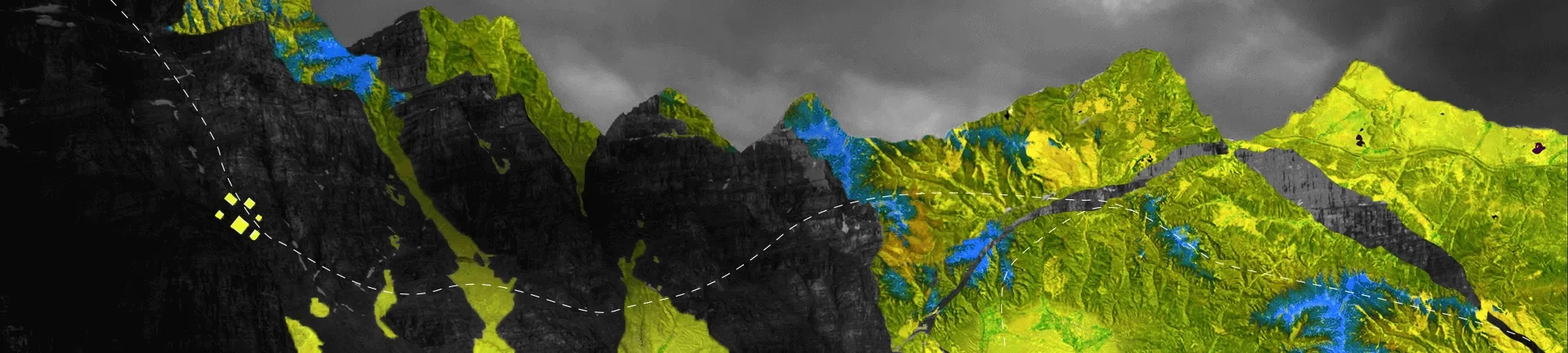Licencing
- Will my ArcGIS Pro licence expire?
This depends on the type of licence you have — a term licence will expire after 12-months whereas a perpetual licence will not expire. However, if ArcGIS Pro is licenced through ArcGIS Online, access to ArcGIS Online expires after 12 months.
You will need to renew your maintenance annually to access ArcGIS Online.
- What are the licencing options available for ArcGIS Pro?
The licencing deployment wizard will guide to determine the best option for your organisation.
You can then assign single use, concurrent use, or named user licences via ArcGIS Online or ArcGIS Enterprise. For more information on licence types, check out the licence guide
- Will not for profit single use licences still be available?
Yes, not for profit single use licences still be available and they come at the advanced level.
- Can ArcMap and ArcGIS Pro licences run on the same licence manager?
Yes, just make sure you select the version you want to licence for:
- 10.x for ArcMap
- 1.x/2.x for ArcGIS Pro
Migration
- Do I need to migrate immediately?
ArcMap will remain supported until March 2026. While there’s no immediate rush to migrate, we encourage you to explore the resources and consider your next steps.
- Do I have to choose between ArcMap or ArcGIS Pro?
We actually recommend running ArcMap and ArcGIS Pro in parallel to ensure that you have fully migrated your projects and workflows before switching off ArcMap.
- Is there a cost involved in upgrading to ArcGIS Pro?
In most instances, there is no cost to upgrade as your ArcGIS Desktop licence entitles you to both ArcGIS Pro and ArcMap.
You may incur a cost if you need to upgrade to the latest version of ArcGIS Pro or to renew your maintenance.
Get in touch or reach out to your account manager for more information.
- How long will ArcMap and ArcGIS Pro continue to work side-by-side?
For as long as you like; ArcMap is not going away, Esri’s just not going to develop it any further but you can continue to use it.
After 2026, you may not be able to get support for ArcMap but you can engage with the Esri community for questions.
Product
- Is there a product library in ArcGIS Pro?
There are plans to develop comparable functionality to Product Library in the future with a modern implementation that takes advantage of cloud storage rather than local databases. For more information, please refer to the ArcGIS Desktop roadmap.
- Are ArcGIS Pro and ArcGIS Desktop like-for-like?
Many of the features are the same, however ArcGIS Pro has new features and capabilities that would supersede what is available in ArcMap.
- What are the minimum system requirements for running ArcGIS Pro?
You can find out if your systems meet minimum requirements for optimal deployment using the resources on this page.
- Will ArcGIS Pro have the same level of service as ArcGIS Desktop?
Yes, ArcGIS Pro will have the same level of technical support service. As Esri’s primary mapping system with three updates per year, ArcGIS Pro is a focal point for service.
- How do Esri products relate to each other now and what are their primary functions?
With Web GIS, all products have been designed to work together seamlessly, so they’re all service-based interactions. For example, ArcGIS Pro works with and publishes to ArcGIS Enterprise and ArcGIS Online – whether its your web maps, feature services, or enabling data sharing, creation and access.
- What's the difference between My Esri and ArcGIS Online?
My Esri is a single website for managing all aspects of your Esri products, software downloads and licenses to install and activate Esri products. This short video explains the difference between the two.
Capability
- How has ArcGIS Pro made it easier to publish web maps?
With Web GIS, all products have been designed to work together seamlessly, so they’re all service-based interactions. For example, Pro works with and publishes to Enterprise and AGOL – whether it's your web maps, feature services, or enabling data sharing, creation and access.
- Can ArcGIS Pro be started without a project, i.e. just like an MXD in ArcMap.
Yes it can. You can open the application and carry out data management tasks that don’t require a project to save changes.
- Can an MXD be imported to ArcGIS Pro?
Yes, the 'Import map document' function allows you to import and MXD into ArcGIS Pro.
- What is a local scene vs a global scene in ArcGIS Pro?
These are ways to visualise 3D data in ArcGIS Pro. A global scene is where you can display your spatial content on a sphere based on world coordinate systems.
The main difference between local and global scenes is that local scenes can display data that has a spatial reference in a local projected coordinate system; and the terrain and layers are shown projected on a planar surface rather than on a sphere.