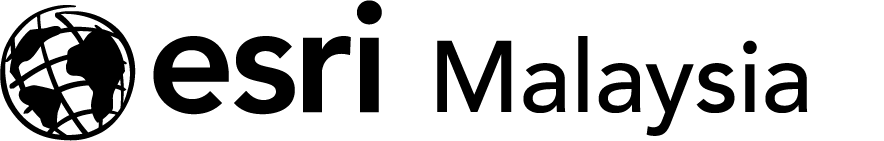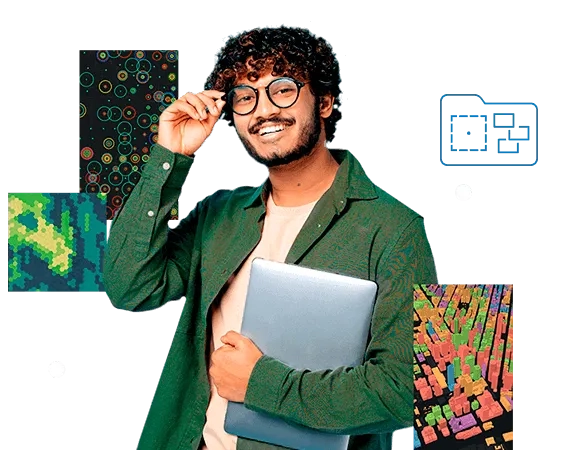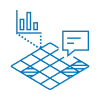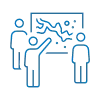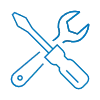The Creator user type enables GIS specialists, asset managers, and data journalists to leverage essential capabilities to map, analyse, and manage data.
Determine if this is the right user type for you first, then follow the steps here to activate it for your organisation.
Capabilities
| Included with ArcGIS Online and ArcGIS Enterprise | |
| Create and share maps and apps |
✔ |
| Perform basic analysis |
✔ |
| Coordinate on-site workforce |
✔ |
| Connect and integrate with your own data sources |
✔ |
| Script and automate workflows |
✔ |
| Manage groups, members, and content |
✔ |
| Host imagery |
✔ |
| Included with ArcGIS Online only | |
| ArcGIS Online credits |
500 |
| Available with ArcGIS Enterprise extensions | |
| Create live stream and on-demand video layers |
✔ |
| Create and analyse knowledge graphs |
✔ |
| Create and manage missions for command and control |
✔ |
Included products
| Included with ArcGIS Online and ArcGIS Enterprise | |
| ArcGIS Pro | |
|
|
| Products included with ArcGIS Online and ArcGIS Enterprise | |
|
|
|
|
|
|
|
|
|
|
|
|
|
|
|
|
|
|
|
|
|
|
|
|
|
|
| Scripting and developer technologies included with ArcGIS Online and ArcGIS Enterprise | |
|
|
|
|
|
|
| Products included with ArcGIS Online only | |
|
|
| Products included with ArcGIS Enterprise only | |
|
|
| Scripting and developer technologies included with ArcGIS Enterprise only | |
|
|
| Products available with ArcGIS Enterprise extensions | |
|
|