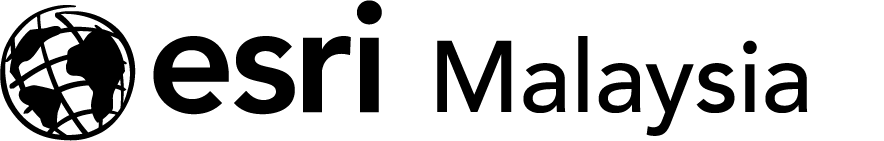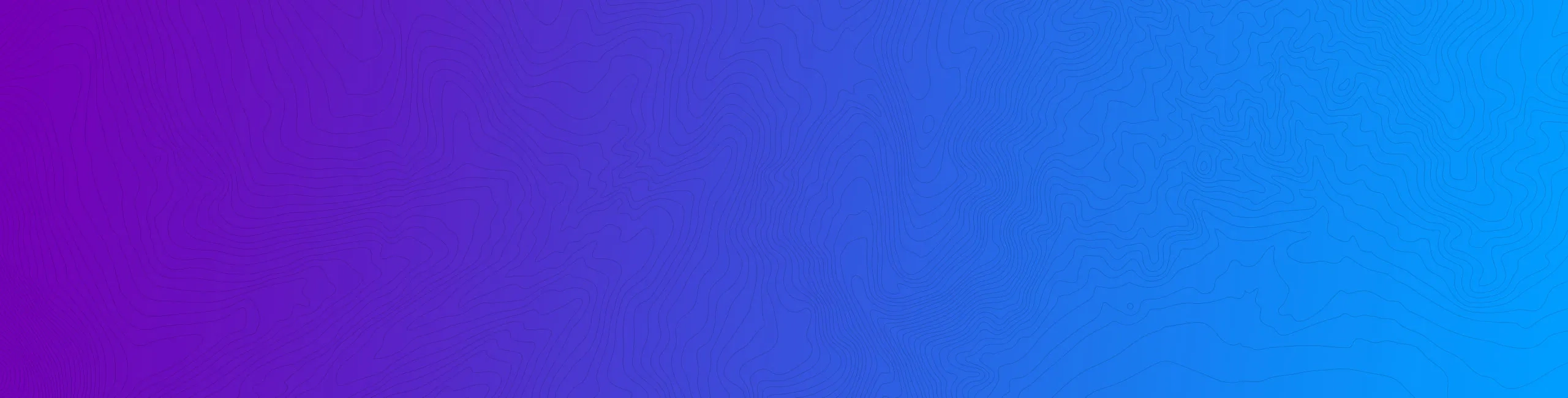With ArcGIS Desktop entering mature support on 1 March 2024, there are no plans for additional ArcMap releases in the future. ArcGIS Desktop maintenance will continue until 1 March 2026, however we recommend migrating to ArcGIS Pro at your earliest convenience.
Frequently Asked Questions (FAQs)
Find answers to common questions around the retirement of ArcGIS Desktop.
- How does ArcGIS Pro improve access to technical support?
ArcGIS Pro is actively supported, ensuring access to technical assistance and resources. Unlike older versions that may be phased out, transitioning to ArcGIS Pro guarantees that users receive timely support and updates, enhancing the overall user experience and problem resolution.
- What does this mean for my Perpetual Single Use and Concurrent Use licences?
You will always be able to access your Perpetual Single Use and Concurrent Use licences. To access your ArcGIS Pro entitlement, contact Esri Malaysia on +60 (3) 5022 0122 or submit your support request via email to techsupport@esrimalaysia.com.my.
- Will I still be able to use ArcMap?
You can continue to access ArcMap up to version 10.8.2 via existing authorisation numbers and licence files. There is no further action required and you can continue to move licences between machines via deauthorisation and authorisation methods.
- What will happen to my ArcGIS Pro entitlement?
The ArcGIS Pro Basic, Standard or Advanced entitlement delivered with your maintained ArcGIS Desktop licence will need to be converted to an authorisation number to retain access perpetually. For specific licensing actions in My Esri, contact Esri Malaysia on +60 (3) 5022 0122 or submit your support request via email to techsupport@esrimalaysia.com.my.
- What are the cybersecurity benefits of using the named user licence model?
By transitioning to ArcGIS Pro, you can leverage the latest security features and updates, reducing vulnerabilities associated with outdated software. This ensures that your GIS infrastructure is protected against emerging threats and complies with modern security standards.
- What will happen to my ArcGIS Creator entitlement?
Access to the ArcGIS Online or ArcGIS Enterprise Creator user type entitlement available with your ArcGIS Desktop is dependent on the renewal of your maintenance. With the retirement of maintenance and the move to a subscription-based licence model access to ArcGIS Online requires transition to the named user model.
- Why is ArcGIS Desktop being phased out?
ArcGIS Desktop is being retired as part of the transition to more modern GIS solutions like ArcGIS Pro, which offers advanced analysis, data visualisation and web GIS integration. This transition aligns with the broader move towards ArcGIS user type subscriptions that provide more flexibility and capabilities. For more information on licensing ArcGIS Pro through user types, please visit this page.
- How will the named user model support scalability for my business?
ArcGIS Pro offers scalable solutions that can grow with your business needs, providing flexibility in user types and capabilities. This adaptability allows you to efficiently manage resources and expand your GIS operations as required, without being constrained by outdated software limitations.
- How will the transition to user types affect existing licences?
You can convert your existing ArcGIS Desktop licences to user type licences at any time during your maintenance term. Once converted, you cannot upgrade or downgrade the user types until renewal.
- How does ArcGIS Pro enhance productivity?
ArcGIS Pro provides advanced tools and workflows that enhance productivity, allowing users to perform complex analyses and create detailed maps efficiently. The software's intuitive interface and powerful features streamline GIS tasks, enabling you to achieve more in less time.
- What are the collaboration benefits of integrating with ArcGIS Online and ArcGIS Enterprise?
The integration with ArcGIS Online and ArcGIS Enterprise facilitates collaboration across teams and departments, enabling shared access to data and projects. This connectivity promotes teamwork and ensures that all stakeholders have access to the most current information, enhancing decision-making processes.