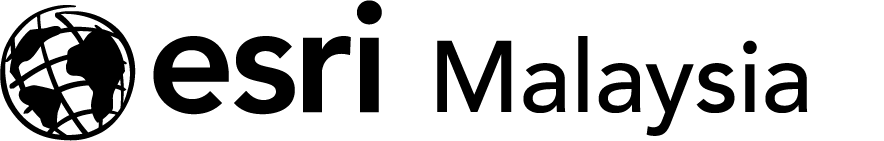ArcGIS 4: Sharing Content on the Web
Strictly by pre-registration only
What is this course about?
This course is for experienced users of ArcGIS Desktop, who want to focus on sharing content on the web. The course is designed for GIS Professionals, Map Designers, Administrators, Application Developers, GIS Managers, and other experienced ArcGIS users who want to share geographic content in web maps and web mapping applications. It is also suitable for developers who want to incorporate GIS services and web maps into custom applications.
Learn to share geographic content, making it accessible to everyone who needs it, when and how they want to access it. This course teaches how to publish your organisation’s authoritative GIS data, maps, and tools as services that can be discovered on your organisation’s public or private ArcGIS Enterprise portal, easily accessed from desktop and online applications, and featured in web and mobile apps. ArcMap is used to complete course exercises.
Course details
Location
Shah Alam
Duration
3 days
Level
Intermediate
Category
ArcGIS Enterprise Administration
Are there any prerequisites?
- Completion of ArcGIS 2: Essential Workflows or equivalent knowledge is required
What skills will I learn?
Learn to share geographic content, making it accessible to everyone who needs it, when and how they want to access it. This course teaches how to publish your organisation's authoritative GIS data, maps, and tools as services that can be discovered on your organisation's public or private ArcGIS Enterprise portal, easily accessed from desktop and online applications, and featured in web and mobile apps. ArcMap is used to complete course exercises.
What can I expect?
- Course topics
The ArcGIS platform
- Advantages of the ArcGIS platform
- ArcGIS for Server and GIS services
- Using a portal
- Creating a web map
Publishing to the platform
- Workflow: Publishing services
- Exploring the ArcGIS platform
- Registering a data source
- Publishing to the ArcGIS platform
Sharing published content
- Publishing and sharing content
- Workflow for sharing
- Choosing with whom to share
- Sharing content in the ArcGIS Enterprise portal
Publishing map services
- Map service workflow
- Guidelines for authoring map services
- Publishing a map service
- Applying the caching workflow
Publishing feature services
- Sharing features
- Feature service workflow
- Publishing a feature service
Enabling feature service editing
- Preparing data for editing
- Enabling feature attachments
- Publishing a feature service for editing
- Enabling feature service operations
Creating and sharing web applications
- Types of apps
- Configurable apps
- Web AppBuilder for ArcGIS
- Building a configurable app
Publishing image services
- Preparing to publish an image service
- Building pyramids and caches
- Publishing an image service
Publishing geocode services
- Creating and publishing a locator
- Using a geocode service
- Publishing a geocode service
Publishing geoprocessing services
- Using analysis tools
- Authoring and running a model
- Using geoprocessing services
- Publishing a geoprocessing service