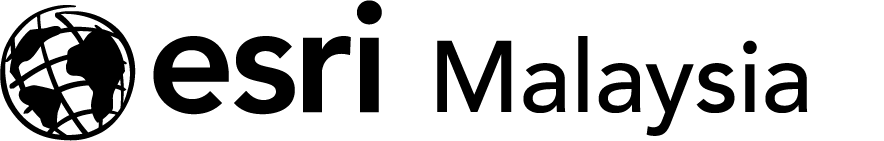ArcGIS Pro: Essential Workflows
Strictly by pre-registration only
What is this course about?
Esri Malaysia's beginner GIS training course for individuals who want to explore ArcGIS Pro capabilities. This course is designed for individuals with an introductory-level knowledge of GIS concepts and limited ArcGIS experience. In this course, you will explore ArcGIS Pro capabilities as you become comfortable working with this new desktop application. The course emphasises common GIS workflows and best practices to map, manage, analyse, and share GIS data and resources. You will acquire the essential skills you need to be productive with ArcGIS Pro.
Course details
Location
Shah Alam
Duration
3 days
Level
Beginner
Category
Foundational Desktop Skills
Are there any prerequisites?
Completion of ArcGIS 1: Introduction to GIS or equivalent knowledge is required
What skills will I learn?
After completing this course, you will be able to:
- Combine data from different sources to create accurate, informative maps
- Organise, create, and edit geographic data to keep it accurate and up to date
- Symbolise map features to support 2D and 3D visualisation
- Design an attractive page layout for maps that will be printed
- Analyse GIS data to solve spatial problems and create new information
- Share maps, analysis results, and geoprocessing models so they are easily accessible to colleagues, decision makers, or the public
What can I expect?
- Course topics
Getting started with ArcGIS Pro
- Sign in to ArcGIS Pro
- Locate and use common functionality
Creating geodatabase data
- Common GIS data sources
- Convert data into the geodatabase
- Importing subsets of data
- Create and export subsets of data using queries
Using ModelBuilder for data conversion
- Uses of ModelBuilder
- Using models to automate processes
- Build a model to convert multiple shapefiles
Visualizing data
- Symbolising layers
- Classifying numeric data
- Symbolise vector data
- Set scale dependencies and definition queries
- Control the visibility of features
Adding text to the map
- Labeling basics
- Add and modify labels
- Label classes
- Create label classes and scale dependencies
Visualizing data in 3D
- Why should you use 3D?
- Local and global scenes
- Scene, Ground, and Custom elevation surface
- Extrude features
- Work with 3D scenes
Create features from tabular data
- Ways to create points from tabular data
- Display x,y coordinate data
- Geocoding addresses
- Address locators
- Geocode address locations
Relating tabular data
- Associating tables
- Cardinality
- Joins and relates
- Join and relate tabular data
Creating new features
- Creating features and attributes
- Edit features and attributes
Modifying existing features
- Why modify features?
- Feature modification tools
- Use feature modification tools
Using ModelBuilder for analysis
- Types of analysis
- ModelBuilder and analysis
- Selecting by attributes and buffering
- Create a model to solve spatial problems
Sharing a static map
- Layout design
- An improved map design
- Create a layout and add map elements
- Create and share a map
Sharing dynamic maps
- Dynamic sharing
- Sharing roles and permissions
- Sharing content to ArcGIS Online
- Package data using ArcGIS Pro