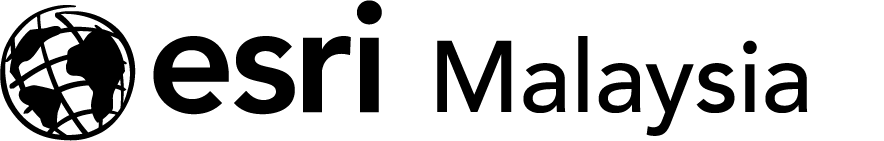Building Geodatabases
Strictly by pre-registration only
What is this course about?
Esri Malaysia's building geodatabases training course for intermediate level using ArcGIS for Desktop Advanced. This course teaches you the essential concepts and skills needed to efficiently create a geodatabase, add data to it, and realistically model the real-world spatial relationships inherent to your data. You will learn about unique geodatabase features that help ensure data integrity over time and why the geodatabase is the preferred format for storing and managing geographic data. Course concepts apply to file-based and multiuser ArcSDE geodatabases. This course is taught using ArcGIS for Desktop Advanced.
This course is designed for GIS analysts, specialists, data technicians, database designers, and others who need to manage and maintain data stored in a geodatabase. GIS managers and database administrators who need to understand the capabilities of the geodatabase may also benefit.
Course details
Location
Shah Alam
Duration
3 days
Level
Intermediate
Category
Geodatabase Management
Are there any prerequisites?
- Completion of ArcGIS 2: Essential Workflows or equivalent knowledge is required
What skills will I learn?
After completing this course, you will be able to:
- Access GIS data stored in file-based geodatabases, multiuser geodatabases, and ArcGIS for Server
- Create an appropriate geodatabase structure to organise data for efficient storage, display, and editing
- Add rules and behaviours to ensure the spatial and attribute integrity of geographic data
- Jumpstart into geodatabase design using a template data model
- Create a geodata service to share a geodatabase with desktop, web, and mobile users
What can I expect?
- Course topics
Exploring the geodatabase
- Geodatabase components
- Connecting to a geodatabase
- Geodata services
Creating and loading data
- Creating a geodatabase
- Creating feature classes and tables
- Modifying feature classes and tables
- Data loading techniques
- Database recovery and backups
Managing raster data
- Considerations for raster management
- Creating a mosaic dataset
Maintaining data integrity using subtypes
- What are subtypes and when should you use them?
- Creating subtypes
- Specifying default values
Maintaining attribute integrity
- Creating attribute domains
- Applying domains to subtypes
- Validating attribute edits
Relating data using relationship classes
- When to use
- Table cardinality
- Relationship class properties and rules
Adding attachments
- Storing file-based information with features
- Adding attachments using a geoprocessing tool
Designing geodatabase topologies
- Topology workflow
- Topology rules
- Validating a topology
Sharing a geodatabase
- Sharing methods: map packages and geodata services
- Publishing geodata services
- Managing service data
- Sharing map packages
Designing a geodatabase
- Design process and considerations
- Template data models
Project: Build a geodatabase
- Create feature classes and tables
- Load data
- Design attribute integrity rules
- Create domains, subtypes, a relationship class, and a topology
- Test rules in an edit session
- Share the geodatabase schema