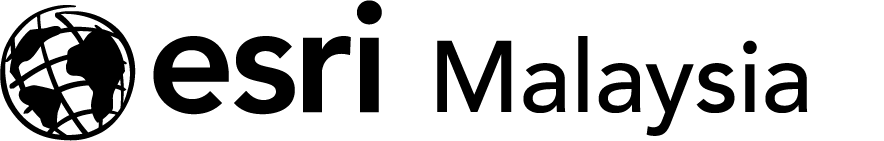Creating Story Maps with ArcGIS
Strictly by pre-registration only
What is this course about?
The ArcGIS platform allows you to create incredible maps that tell your stories in just minutes. Story maps combine web maps with text, photos, and other media to provide a rich, interactive experience. This course is for anyone that wants to communicate with maps and teaches the concepts, best practices, and decisions that need to be made when creating and sharing a story map. Thanks to their engaging user experience, story maps have achieved mass appeal as a vehicle to inform the public, engage stakeholders, and inspire an audience.
Designed for Higher Education Educators, Higher Education Students, GIS Users, GIS Analysts, GIS Technical Leads, Map Designers who want to author story maps to inform and educate citizens, highlight project successes and issues, or share the results of their GIS work.
Course details
Location
Shah Alam
Duration
2 days
Level
Beginner
Category
Web Application Configuration
Are there any prerequisites?
- Publisher or Administrator role in an ArcGIS Online for Organisation
What skills will I learn?
After completing this course, you will be able to:
- Choose an appropriate story map app for your purpose and audience
- Add web maps, images, multimedia, and text to create an engaging story map
- Apply best practices to share and promote your story maps
What can I expect?
- Course topics
Exploring story maps
- Introduction to story maps
- How can you choose story maps?
Choosing a story map app
- Story map creation workflow
- Identifying the purpose, audience, and content for your story map
- Getting to know the story map apps
- Compare story map apps
Preparing and creating a story map
- Sources of story map media
- Image storage options
- Using web maps in your stories
- Create a Map Tour
- Create a Map Series
Reviewing your story map
- Story map best practices
- Critiquing a story map
- Checking the story for issues
- Refine your Map Tour
- Review your story map
- Add tags to your story map
- Exploring story map customisations
Sharing your story map
- Who will use your story map and how?
- Sharing privileges for your story map
- Sharing and promoting story maps
- Workflow review
- Additional skills that would be helpful to create a story map