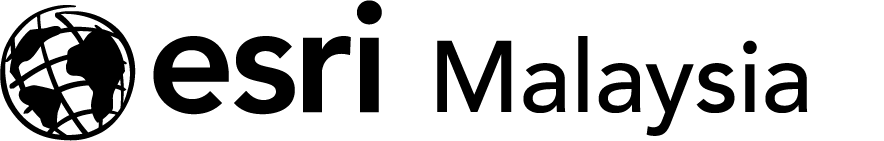Introduction to GIS Using ArcGIS
Strictly by pre-registration only
What is this course about?
Learn fundamental concepts that underlie GIS technology and geographic data. In this course, you will gain experience using GIS maps to visualise and explore real-world features; analyse data to answer questions and create new information; and share maps, data, and other resources so they can be easily accessed throughout your organisation.
Course details
Location
Shah Alam
Duration
2 days
Level
Beginner
Category
Foundational Desktop Skills
Are there any prerequisites?
- Experience with Windows-based software for basic file management and browsing is required.
What skills will I learn?
After completing this course, you will be able to:
- Identify appropriate data to support a mapping project.
- Create a map, add data to it, and symbolise map features to support the map’s purpose.
- Share data, maps and other content to an organisational portal.
- Perform spatial analysis to obtain information about map features within an area of interest.
What can I expect?
- Course topics
Welcome to GIS
- Geographic data
- Geographic data types
- GIS data models
- Points, line and polygons
- Representing real-world objects
- GIS data on ArcGIS Online
3D, imagery and real-time data
- 3D data
- Benefits of 3D data visualisation
- Using 3D data
- Imagery raster vs elevation raster
- Using imagery data
- Real-time data
- Using real-time data
Managing GIS data
- Data collection methods
- Choosing a data collection method
- Geodatabases
- Geodatabases and web services
- Web services
- Metadata
Mapping in a GIS
- Map components
- Layers
- Types of symbology
- Choosing symbology
Sharing and collaborating in a GIS
- Web layer benefits
- Web layer types
- Item ownership
- Groups
- Item sharing
- Accessing shared content
- Accessing items in ArcGIS Desktop
Answering questions using data
- Asking geographic questions
- Spatial analysis
- Types of spatial analysis
- Spatial analysis questions
- Performing analysis