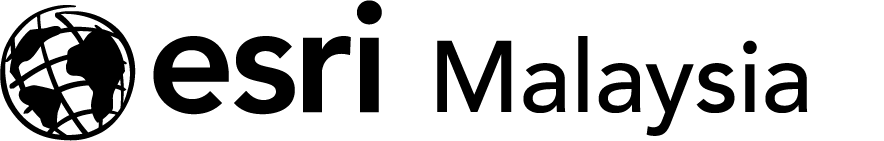Migrating from ArcMap to ArcGIS Pro
Strictly by pre-registration only
What is this course about?
Learn how to efficiently and seamlessly migrate your work from ArcMap into ArcGIS Pro. This hands-on course will familiarise you with essential ArcGIS Pro terminology and prepare you to efficiently complete many different tasks related to visualisation, editing, geoprocessing, and analysis.
This course is designed for experienced GIS Professionals transiting from ArcMap software to ArcGIS Pro software.
Course details
Location
Shah Alam
Duration
2 days
Level
Intermediate
Category
Foundational Desktop Skills
Are there any prerequisites?
- Completion of ArcGIS 1: Introduction to GIS.
What skills will I learn?
After completing this course, you will be able to:
- Create an ArcGIS Pro project and import map documents and 3D scenes
- Create and modify map symbology and layouts
- Import a geoprocessing model and identify potential migration issues
- Share geospatial resources to an ArcGIS Online organisational site or on-premises ArcGIS portal
What can I expect?
- Course topics
Getting started with ArcGIS Pro Definition of GIS
- ArcGIS Pro interface
- ArcGIS Pro and the ArcGIS platform
- ArcGIS Pro characteristics
- ArcGIS Pro structure
- Compare structure and functionality
- Explore ArcGIS Pro functionality
Sharing resources using ArcGIS Pro Definition of location
- Project templates
- Import a map document into ArcGIS Pro
- What is an ArcGIS portal?
- Sharing options in ArcMap and ArcGIS Pro
- Where to share resources
- ArcGIS Online resources
- Share items using ArcGIS Pro
- Use tasks to share processes
Editing features and attributes start a project
- Schema review
- ArcGIS Pro editing environment
- Edit schema
- Review of schema editing concepts
- Edit review
- Basic editing
- Group feature templates
Creating maps with vector data symbolising map layers
- Symbology review and symbolise layers
- Modify layer properties and display options
- Label features
- Create and share a vector tile package
Displaying raster data
- Raster display and functions
- Display raster data
- Symbolise rasters and use raster functions
Working with 3D data
- Local and global scenes
- Scene elevation source
- Display and visualise data in 3D
- Use a rule package to create 3D features
Performing Analysis
- ArcGIS Pro analysis methods
- Use ArcMap resources in ArcGIS Pro
- Create a map layout
Moving to ArcGIS Pro
- How to perform tasks in ArcGIS Pro
- Reasons to migrate to ArcGIS Pro