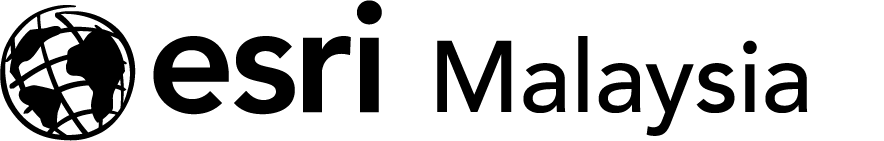Creating Python Scripts for ArcGIS
Strictly by pre-registration only
What is this course about?
Learn how to create scripts that will streamline your GIS work. This course teaches how to access the Python environment in ArcGIS Pro, script common data management tasks, and automate geoprocessing workflows. You'll learn techniques to share your scripts so they are easily accessible both inside and outside ArcGIS Pro.
Course details
Location
Shah Alam
Duration
3 days
Level
Advanced
Category
Development and Scripting
Are there any prerequisites?
- Completion of ArcGIS Pro: Essentials Workflows or Migrating from ArcMap to ArcGIS Pro or equivalent knowledge is required.
- Some familiarity with Python and basic programming concepts is assumed. Those new to Python should complete the free web course Python for Everyone prior to class.
What skills will I learn?
After completing this course, you will be able to:
- Apply Python syntax rules, error-handling techniques and tool validation to create robust scripts in ArcGIS Pro.
- Use lists and loops to repeat geoprocessing tasks within a script to create an efficient, repeatable analysis workflow.
- Use cursors to access geospatial data, edit attributes, and create and modify features.
- Create geoprocessing packages and custom script tools to share your Python scripts with other ArcGIS users.
What can I expect?
- Course topics
Python automation for your organization
- Benefits of Python automation
- The Python script creation workflow
- Integrating Python in ArcGIS Pro
- Python development environments
- Accessing Python
- Adding Python packages to ArcGIS Pro
Using Python to access geoprocessing tools
- Viewing parameters in a geoprocessing tool
- Explore the syntax of a geoprocessing tool
- Using variables in a script
- Python troubleshooting techniques
- Troubleshooting errors in a script
Using Describe properties in geoprocessing tools
- Accessing properties with a Describe function
- Identify available Describe function properties
- Describe syntax and usage
- Accessing Describe properties
- Using the da.Describe object in a geoprocessing script
Automating Python scripts with lists
- List function in Python
- Examine the ListDatasets function
- Finishing the List function syntax
- Using a for loop
- Using a for loop to iterate over lists
Working with cursors
- Types of cursors
- Examine cursors
- Determine which cursor to use
- Exploring cursor syntax
- Using cursors in a workflow
- Applying the cursor workflow
Geoprocessing with geometry objects
- Benefits of geometry objects
- Workflows to create geometry objects
- Discovering polyline geometry objects
- Components of a geometry object methods
- Discover geometry object methods
Error management techniques
- Types of errors that occur in geoprocessing
- Using try-except statements
- Error handling techniques
- Introducing error handling in Python scripts
- Determine the error handling technique
Creating a Python script tool
- Improving script accessibility
- Components of a Python script tool
- Accepting user input
- Parameter identification
Adding validation to script tools
- Customizing script tool behaviour
- Using validation to create customizations
- Validating script tool inputs using ToolValidator methods
Using Python script tools in the platform
- Methods to share a Python script tool
- Determine the appropriate method
- Workflow to share a Phyton script tool